Become more confident & Create reliable solutions
You’ve gone down the Power Query rabbit hole and finally setup a query that worked… only to see it fail a few weeks later.
No more wasting time coming up with solutions.
This course gives you the practice you need to become more confident so you can solve any new data challenges in a fraction of the time it used to take you.
You’ll also discover new automation options so you can automate an entire work flow – not just a part of it.
Includes Ready to use Automation Recipes & Resource Guides
Plus a QuickFix Power Query Recipe Book for Quick Reference
What you’ll achieve
Solution recipes you can apply to your own work
Learn automation techniques to solve problems with less effort
Discover new automation tools like Power Automate & Office Scripts
Make your working life easier and more enjoyable
Our courses are popular among these companies



The Secret Sauce for Data Analysis
Does This Sound Familiar?
- You’ve started using Power Query at work, but you don’t feel confident enough.
- You know the end result you want, but don’t know what the best approach is to get there. After all, each problem is different.
- Maybe you have PDF files that go over multiple pages, and you just can’t find the right approach to bringing over the information properly into Excel.
- Maybe you need to Unpivot or Pivot – but you’re not really sure how to use these properly.
- Maybe you have a complex Lookup problem and you’re not sure if you need Power Query or formulas?
- You’ve noticed other automation tools like Power Automate and Office Scripts and wondered if you can add these to your workflow. Maybe trigger a notification when a file becomes ready or split a file and create PDF versions, or take automatic backups of your files (couldn’t that come in handy?).
If you’ve experienced any of this then you are in the right place.
By going through this program, you’ll expand your toolkit so you can solve new data challenges in a fraction of the time it used to take you. Plus you’ll discover new automation options you hadn’t thought of before.
This Course Is Based On Real-World Business Challenges
Data in the real world is messy.
Each lecture in this course is the result of a question our corporate members had. We met with them, interviewed them, we created a list of their struggles, collected tons of files and created this program.
That’s why we don’t waste time on examples with 3 rows of data. We focus on actual challenges our clients struggled with at their work. In the course there is a section called “real-world data transformation challenges solved.” In that section you’ll discover the secret sauce to these common challenges. I call it the Rubik’s-cube approach. And as our students will tell you, it’s pretty cool to see your data projects fall together at the last second.
More than Power Query…
As you know, here at XelPlus, one of our core pillars is teaching the big picture.
We want you to be able to combine different power tools together to automate an entire process.
Power Query is just ONE automation tool.
It’s a great one but there are others you might be missing out on just because you don’t know of them, or you haven’t dared explore them.
This course will shine a light on the other tools as well. You’ll get to automate what comes before and after Power Query.
This will help you become creative which is one of the keys to success in this fast-paced world.
Because Here’s The Thing…
Staying on top of the curve does not happen by accident. Nor is it about working “harder” or “hustling more.”
The secret to overcoming today’s data challenges is knowing about other automation options that are available to you.
So, next time you’re sitting in a business meeting talking about automation you’ll be able to confidently discuss different possibilities.
Get my point?
“But Leila, I Don’t Have Time To Learn All These Tools”
Sure, I understand. I know you’re busy.
Instead of boring you with the theory of all these automation tools, I’ll give you my unique Solution Recipes that you can apply right away: Let’s say you come across a similar case that we cover at your work. You don’t have to go and watch the entire video again. You just scroll down and grab the recipe right from underneath the video.
You’ll love how much time these recipes will save you. Trust me, once you automate the entire process, Power Query becomes far less of a time-drain.
Before you know it, you’ll find yourself looking forward to new assignments instead of dreading them.

Being an Administration and Finance Manager and an Accountant, I’ve been a heavy Excel user for at least the last 10 years. My motto? “Automate everything”.
When I first “discovered” Power Query, I knew I’d unlocked a new level. This is why, having been amazed by Leila’s first Power Query course, I knew I had to enroll in this one as well.
This course was exactly what I was looking for. It highlighted pitfalls and the real world of data transformation, offering really valuable tips and knowledge. Like all of Leila’s courses I’ve been through, this one is top notch. Before Power Query, I could only automate once the data was “ready to use”. Now? I can automate practically the whole process, from the raw data up to the final result.
The impact? Massive. After diving into Power Query and learning from both of Leila’s courses, I’ve managed to shave off about 10 hours of work per week for our Human Resources department, especially around payroll incidents and reporting. If you’re thinking about it, don’t hesitate. This course delivers.
Get Practice Using Power Query Across Dozens of Real-World Examples
Plus learn about the pitfalls to avoid.
What Top Doctors Can Teach You About
Power Query…
What does it take for a doctor to become the best in their field?
Intelligence? That’s for sure.
A good work ethic? Definitely.
And also tons and tons of practice.
The top surgeons are ready for any scenario because they’ve seen it all.
And it’s the same thing regarding you and using Power Query. You’ll only master Power Query once you’ve practiced many different scenarios.
Then, you’ll be ready for anything
❌ No more dreading new assignments.
❌ No more receiving a data dump that’s a total mess and spending hours trying to clean it.
Instead, we’ll show you how to make quick work of anything.
Just like a doctor needs many cases to improve their skills, so do you.
Inside this new course, you’ll practice all sorts of Power Query scenarios, ranging from easy to challenging. Then, you’ll get a “recipe” for efficiently handling each scenario.
That way, when a new assignment hits your desk, you deploy one of these recipes. Easy peasy.
Don’t wait until the most important project of your life hits your desk with a 24-hour turnaround.
Prepare for those emergencies. Learn these Power Query recipes and be ready.
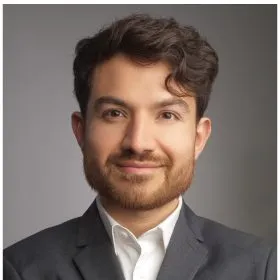
I Avoided Power Query For A Long Time
If you’re new around here, I’m Leila Gharani, founder of XelPlus.
I avoided Power Query for a long time. I had watched multiple videos and I thought,
“This is a Power Tool. I don’t work with millions of rows of data. I don’t need this.”
But then in 2018, the Microsoft Team presented some updates they’d implemented in Power Query. And I realized, I had watched the wrong videos. There was an easy side to Power Query and an advanced side. I’d jumped right in with advanced techniques. No wonder I tried to avoid it.
You see, as a Microsoft MVP, I get invited to Redmond, Washington each year for the Global MVP Summit. In between the yearly visits, we have monthly sessions where the Microsoft Excel team gives us updates on the latest features (yes, it’s pretty cool).
It was on one of these calls where I saw the easy side of Power Query in action for the first time. My initial reaction was, “Wow! That is incredible.”
I also realized my mistake. You see, at first, the name Power Query fooled me.
Judging by the name, I thought it was a tool for power users. When actually, it’s a power tool – for everyone.
Power Query is not reserved for Excel masters. Rather, it’s a powerful tool that can benefit even the Excel beginner. At the end of the day, Power Query is nothing more than a series of clicks.
After that meeting with the Microsoft team, I knew I must teach Power Query to our XelPlus audience. That’s when I started working on our online course.
Today, I’m excited to invite you to become a student in that course. It’s now helped thousands of Excel users shave hours off their workday tasks, and it can help you too.


Here’s Your Detailed Curriculum
This course is designed for busy professionals. You don’t need to go through it lecture by lecture. We’ve made it easy for you to step in, grab what you need and deploy it at your work.
See anything that jumps out? Which module do you think you’d begin with?

Automate With Power Query – Recipes to solve business data challenges
Power Query is an Essential tool for Data Analysis. In this course we’ll provide recipes to solve real-life business data challenges.
This Course includes:
Over 8 hours of video and written guides
Downloadable Workbooks and Templates
Challenges to test your skills
BONUS QuickFix Recipe eBook
LIFETIME Access so you never feel rushed
Comment sections to ask questions and get answers from our friendly teaching assistants
CPD Accredited Certificate of Completion
English Closed Captions
Introduction
Module 1: PDF to Excel – Correctly Extract PDF Data
Module 2: Create Pivot Table From Multiple Sources
Module 3: Organizing and Managing Power Query Files
Module 4: Managing Source – Online Files (SharePoint, OneDrive, Dropbox)
Module 5: Real World Data Transformation Challenges Solved
Module 6: Data Quality Management Challenges
Module 7: Common Pitfalls to Avoid
**** POWER QUERY & BEYOND: INTRODUCING OTHER AUTOMATION OPTIONS ****
Module 8: Managing Source Automations
Module 9: Backups Automation
Module 10: Automations to Format & Distribute Files
Course Wrap-up
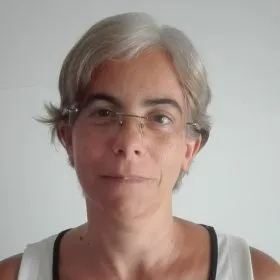
The course is very well structured, as are all of Leila’s courses. I find it easier to learn from short videos, and the notes that come along with the videos are very helpful.
The content is amazing because it talks about problems that we face in our day-to-day lives. I found the solution to some problems I have, and I now have a clearer idea of the possibilities for future challenges.

The course was delivered well, giving it 5 stars. I have seen a lot of opportunities to automate some aspects of my work using Power Automate. Now, I will feel confident to propose the automation of some of our business processes using Power Query and Power Automate.
Earn CPD Credits
This course is CPD certified. The Continuing Professional Development is a top global accreditation, trusted by companies and industries worldwide.
When you complete this course, you’ll get a special certificate with the official CPD stamp. You will earn 8 CPD hours with the course.
If CPD credits can help in your career, this is not a course to skip.

Topic Transporter
Jump into the Topic You Need – Fast
Thanks to a new tool we created here in our XelPlus “laboratory,” now, when you want to find a topic, you can do so instantly.
We’ve gone through every second of every lesson and pulled out the key words & topics. Then, we created an interactive agenda which allows you to quickly locate exactly what you’re looking for.
Once you find your topic, it’s simply a matter of saying “Beam me up!” (not actually required). Click the link and you’ll instantly be transported to the correct lesson and timestamp.
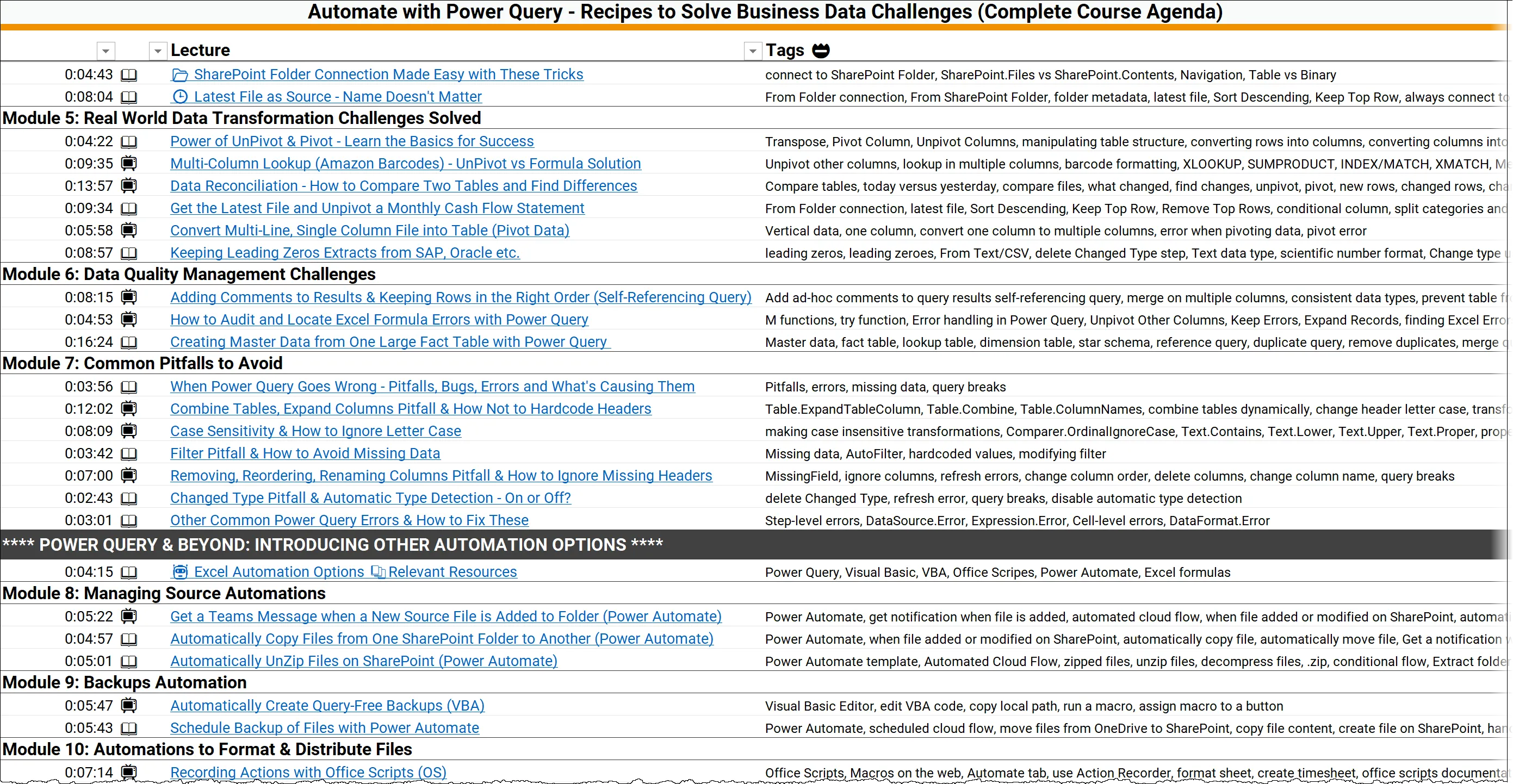
No more wasting hours searching. Find what you need, then get back to work.
🆕 Exclusive Bonus
Master Automation Even Faster With Our Recipe Book
Ready for a deal that keeps getting better? Enroll in our course today, and after your first 30 days, you’ll get access to our exclusive eBook: QuickFix: Power Query Automation Recipes.
You’ll learn the recipes to quickly streamline your business tasks, dodge common pitfalls, and improve your automation skills – all with this one-of-a-kind 70-page guide.
Your eBook will help you:
- Solve Real World Problems: Your bonus comes packed with Power Query recipes for everyday business solutions.
- Avoid the Pitfalls: Benefit from our special section on how to sidestep and resolve common Power Query errors and pitfalls – to make sure your queries don’t break in the future.
- Fast-Track Your Learning: This value-packed guide is the perfect follow-up to your first month of learning. No fluff, just answers.
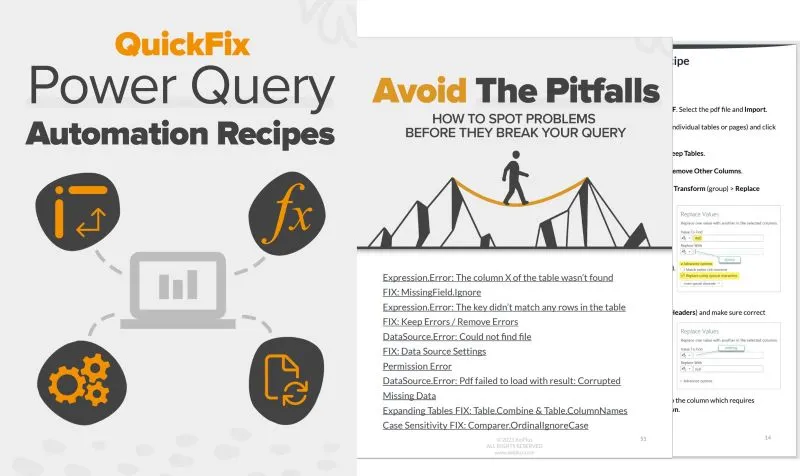
Note: This exclusive bonus eBook will be available after 30 days of enrollment, aligning with the end of our 30-day money-back guarantee. Of course you can also get it earlier, just send us an email after you register for the course.
If you’re looking to save time and frustration with data extraction and manipulation, this is the course for you! My line of work involves constantly working with multiple databases with different formatting.
With the skills I learned from Leila, I am now saving myself time by automating the repetitive tasks that would take a lot of my time. I now have direction in how to organize files for data automation and how to set things up so I can spend more time analyzing the data.
This is a really well-thought out and informative course if you want to get more out of Power Query. Leila’s knowledge and presentation skills are without doubt the best, and I learn from every lesson.
It not only makes me feel like someone who can make the best use of Excel, Power Query, and Power BI, but has already proven to help me tremendously in getting my work done in a far more efficient way than I would have been able to without Leila’s lessons.

I wasn’t sure I needed this course because your first Power Query course was so good, but within the first few minutes of Automate with Power Query I was learning new techniques! It delved into Office Scripts and Power Automate, which was a big plus for me.
I am going to automate a lot of my tasks, which will be sure to impress coworkers and bosses. Your first course taught me Power Query; this course made me a pro.
📃 Get a Certificate of Completion
When you finish the course, you’ll get a certificate of completion. You can send it to your boss, upload to LinkedIn, or just add it to your own person library of learning achievements.

❓Frequently Asked Questions
Do I need to know Power Query?
This course assumes you know what Power Query is. You don’t need to have advanced knowledge. It’s ok if you’re still learning and have recently started using it at work. You just need to be familiar with the interface. If you’re not, I recommend you start with this course. Complete the introduction sections and then you’ll be ready to jump in this course. It will expose you to real-world problems.
What if I’m already enrolled in Master Power Query: Beginner to Pro course? Will I learn anything new?
Yes. This course is the result of the most common questions we received from our members who were enrolled in the other course. We decided to create a separate course to address these issues as they were many. You don’t need to have completed the other course to start with this one. It’s enough if you’ve gone through the introduction sections.
When does the course start and finish?
You’ll take this course in your own time. It is a completely self-paced online course – so you decide when you start and when you finish.
How long do I have access to the course?
How does lifetime access sound? After enrolling, you have unlimited access to this course for as long as you like – across any and all devices you own.
What if I am unhappy with the course?
We would never want you to be unhappy! If you are unsatisfied with your purchase, contact us at info@xelplus.com in the first 14 days and we will give you a full refund.
What if I have questions about the lessons? Can I get those answered?
Yes! Most online courses leave you on your own, but not here at XelPlus.
We have a team of helpful teaching assistants (TA’s) ready to answer your questions about each lesson. Below each lesson, you’ll find a comment section where you can ask a question about the topic. Our TA’s will chime in and do their best to help you.
What are the course requirements?
This course is designed for Excel on Windows. Power Query is currently NOT fully available in native Mac.
You’ll need Microsoft Excel 2019 or Microsoft 365. General functionality is also available in Excel 2016, but some Power Query features require newer versions.
Who can I contact if I have questions not addressed?
You can contact us at info@xelplus.com.
What I learned from this course:
(1) The immense importance of transforming, cleaning, and adapting data so that it is presentable and publishable;
(2) All these operations can be done using Power Query;
(3) Power Query is a very powerful and easy-to use tool.
With this new knowledge, I feel comfortable and confident in helping my clients meet their many needs.
This is a great course, very short and compact, with specific real-world examples that will be useful for my current and future work.
I have been using Power Query for a while now, and this course helped identify additional ways to use it as well as ways to correct errors and future-proof the templates I have created and will create going forward.

With this course, I already managed to analyse tons of data in 2.5 hours, which would normally take me a whole day. Even my superiors were impressed with the speed of the report’s delivery and the format.
The course covers all the important aspects of Power Query and tackles real work-related problems. It is very precise.
I enjoyed the real-life work challenges and the automation part, and the links for tips and tricks have helped me a lot to grasp a better understanding of data, formatting, and reporting.
