Unlock The Power Of The New Excel Functions
The way we use Excel has changed.
We now have many new Excel Functions like FILTER, SORT, UNIQUE, XLOOKUP, SEQUENCE & More!
This change impacts everyone who uses Microsoft 365, Office 2021, or Excel for the web – Beginner to Advanced Excel users.
With these new functions you get to dramatically simplify the work you do in Excel.
By learning to maximize their potential, you can significantly reduce spreadsheet development time, potentially by up to 90%!
Moreover, these skills allow you to create dynamic reports so you don’t need to refresh your results.
There are multiple ways you can apply the new Excel Formulas to your files.
In this Excel 365 Advanced Formulas course I’ll show you how to maximize the NEW Potential in Excel!
When Microsoft first rolled out these functions, they called them “Dynamic Arrays” functions. But term confused many people, because it made it sound like they were reserved for Excel wizards – not for average Excel users.
Since then, Microsoft has toned down the terminology. You might still hear “Dynamic Arrays” used in videos and tutorials, but really these are just some new functions to help you get your work done faster and easier in Excel.
In fact, they are easier to learn than the IF or VLOOKUP functions.
Watch the Video for a Quick Overview of the Course

I highly recommend this well-organized course for anyone whose work/projects involve data analysis. The knowledge I’ve gained on the new dynamic array functions will raise the level of my analysis while making my work easier at the same time. The new functions are well explained with business examples, and the course notes will be a great reference!
Enroll in This Course & You’ll Learn
- Create Excel Dashboard reports in MINUTES instead of HOURS
- Use Excel’s new FILTER Function to find multiple match results and solve Complex Lookup problems
- Create Pivot Table style reports, without using Pivot Tables – no need to press “refresh” this way
- Quickly create dynamic loan amortization reports in Excel or dynamic calendars
- Master the new UNIQUE, SORT & SORTBY Excel Functions and combine them with other formulas
- Use the brand new Excel RANDARRAY Function to randomly sort lists
- Use the new XLOOKUP function to simplify your lookup tasks (includes 5 practical examples with XLOOKUP)
- Use VLOOKUP, IF and SUMIFS together with Excel Dynamic Arrays formulas
- Compatibility & how older files behave in the new Excel and New Excel files in the old Excel
- Do Excel Dynamic Arrays make our spreadsheets faster or slower?
- Use dynamic array referencing as chart ranges in Excel
- Solve difficult Excel problems – such as split text and numbers from alphanumeric values & much more…
- Most importantly – how to think outside the box to solve any Excel challenges you come across

🎁 Join Now To Get Your Exclusive Bonus
You’ll find that the course alone is A+
But your experience will be made even better with our comprehensive eBook.
This 240-page eBook goes into detail covering all key concepts you’ll learn in the Excel 365 Advanced Functions course. This approach significantly simplifies the review and retention process of your learning. Consequently, you’ll gain a crystal-clear understanding of how to utilize these functions effectively whenever they’re required, ensuring a seamless application of your new skills. You’ll appreciate the clear, easy-to-follow language and step-by-step explanations that make even the most complex topics easy to understand.

You’ll receive your eBook will be available 30 days after signing up to the course.

The way you break down the components of a complex formula, showing various examples of how they work, before building up to the complete solution is a great method of teaching.
Very well organized and implemented course. It was easy to follow along yet challenging enough to learn.
How is the Course Structured?
The Excel 365 Advanced Functions course is designed to have an even balance between talking head explanations and screen-casts.
Follow along with organized workbooks to practice as you learn.

Along the way I will challenge you to apply what you learnt to solve a practical problem.
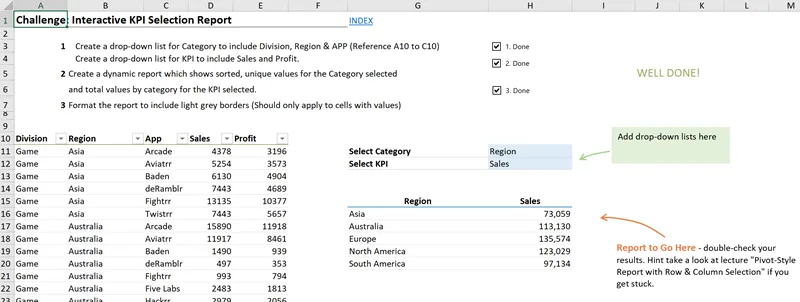
In this comprehensive course, you’ll receive over 30 pages of detailed handouts. These materials are expertly designed to summarize the most crucial points, ensuring you have quick access to key information at your fingertips.
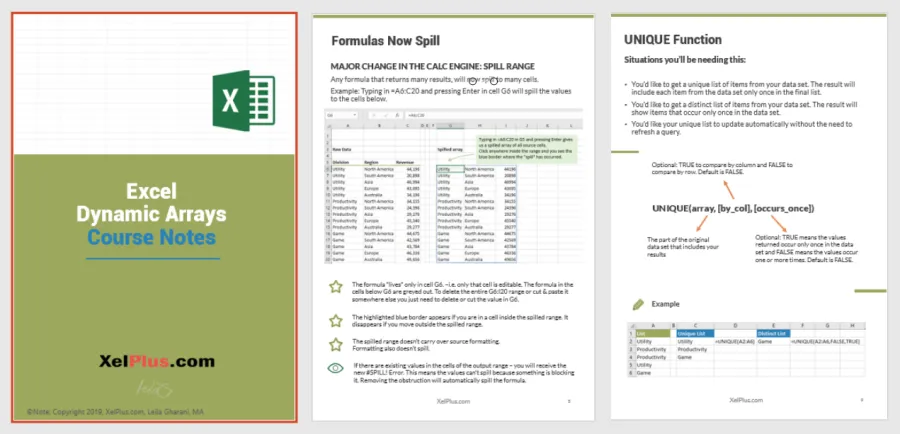
Your Curriculum
You can view the detailed curriculum below. Click on “See a full outline” button below to expand the list of lectures.
See anything that jumps out? Which lesson do you think you’d begin with?

Master NEW Excel Functions in Office 365 & Office 2021
Ready to supercharge your Excel skills? This course will help you master the new set of functions introduced to Excel for Office 365.
You’ll create professional-grade reports in a fraction of the time it used to take you.
This course includes:
Over 7 hours of video content
Downloadable Workbooks and Templates
Course Notes summarizing the most important concepts
Exercises & Quizzes to test your skills
LIFETIME Access so you never feel rushed
Comment sections to ask questions and get answers from our friendly teaching assistants
English Closed Captions
Bonus – exclusive eBook with 200+ pages summarizing key concepts covered in the course
Section 1: Before You Dive In
Section 2: Dynamic Arrays & Spill (hash) Behavior (What you need to know)
Section 3: How Legacy Formulas are Impacted by Excel’s NEW Calculation Engine
Section 4: How Excel Features are Impacted by Dynamic Arrays
Section 5: Becoming Advanced in Excel Dynamic Arrays
Section 6: The ONE Theory you NEED to Use Excel FILTER Like a Pro
Section 7: Excel Array Logic & Array Constants in Excel Formulas
Section 8: Interactive Reports Made Easy with Excel Dynamic Arrays
Section 9: Advanced Data Analysis in Excel
Section 10: Advanced to Expert: How Excel Arrays Really Work
Section 11: More Advanced Excel Dynamic Array Examples
Section 12: Final Words & More Learning
I’m Leila.
Nice to meet you.
Each month, I hop on a special video call with the Microsoft team. This is one of the perks of being a Microsoft MVP. They fill us in on all the latest features coming down the pipeline.
I love these calls and leave them as excited as a kid on their birthday.
But I also ask myself this question: “How are everyday people going to learn this?”
For years, I worked as a project manager at a multinational paper & packaging company. Excel was my #1 tool. Without it, I’d be lost. And let me tell you – I sure worked some magic at that company. Some of the Excel automations I had to create… wow, talk about beasts.
But you know the saying: What doesn’t kill you makes you stronger. And safe to say I can now use Excel with the best of them.


This course has enabled me to finish jobs in 5–10% of the time due to my ability to process Excel so far. It has also given me the confidence to better get around Excel.
Who Is Right For This Course
You’re in the right place if …
- You HAVE OFFICE 365 or 2021 with the NEW Excel functions
- Business Professionals who use Excel to analyze data & create reports
- You currently use Excel and are familiar with SUM, IF & VLOOKUP functions
- You’d like to learn how to create interactive reports with dynamic array formulas
- You’d like a complete course to understand ALL there is to Excel’s NEW Calculation engine
Who’s Not Right For This Course
You’re in the wrong place if …
- You are BRAND NEW to Excel
- You don’t have Office 365 or Office 2021 with the NEW Excel functions
- The course is taught for Excel on Windows. If you have a Mac, I wouldn’t be able to help you if you run into problems (I’ve never worked with a Mac).
❓Frequently Asked Questions
When does the course start and finish?
You’ll take this Excel 365 Advanced Functions course in your own time. It is a completely self-paced online course – so you decide when you start and when you finish.
How long do I have access to the course?
How does lifetime access sound? After enrolling, you have unlimited access to this course for as long as you like – across any and all devices you own.
What if I am unhappy with the course?
We would never want you to be unhappy! If you are unsatisfied with your purchase, contact us at info@xelplus.com in the first 14 days and we will give you a full refund.
What if I have questions about the lessons? Can I get those answered?
Yes! Most online courses leave you on your own, but not here at XelPlus.
We have a team of helpful teaching assistants (TA’s) ready to answer your questions about each lesson. Below each lesson, you’ll find a comment section where you can ask a question about the topic. Our TA’s will chime in and do their best to help you.
Who can I contact if I have questions not addressed?
You can contact us at info@xelplus.com.
Save with a Bundle!
You’d like to improve in more than one aspect? Pick our Excel Black Belt package.
This course is a part of our Black Belt Package. Learn anytime that suits your schedule.

Master NEW Excel Functions in Office 365 & Office 2021
$99.00
Ready to supercharge your Excel skills? This course will help you master the new set of functions introduced to Excel for Office 365.
You’ll create professional-grade reports in a fraction of the time it used to take you.

Black Belt Excel Package
Our Black Belt Package is your gateway to becoming an Excel Grand Master. With this package you get exclusive access to courses not available as stand-alone. Our step-by-step guidance makes learning easy, so you can say goodbye to confusion and frustration and hello to mastery.
Courses included
- Excel Essentials for the Real World
- New Excel Functions in Office 365/2021
- Visually Effective Excel Dashboards
- Unlock Excel VBA & Excel Macros
- Power Excel Bundle
- Only as Part of the Bundle
- Advanced Excel Tips & Formulas (Excel 2010)
- Excel Charts & Visualization (Excel 2010)
- Ultimate Excel Waterfall Charts
This means you get
- Over 100 hours of video content (CPD Credits)
- Certificate of Completion for individual courses
- 600+ Workbooks and Templates
- 200+ Challenges & Quizzes to test your skills
- LIFETIME Access so you never feel rushed
- Comment sections to ask questions and get answers from our friendly teaching assistants
